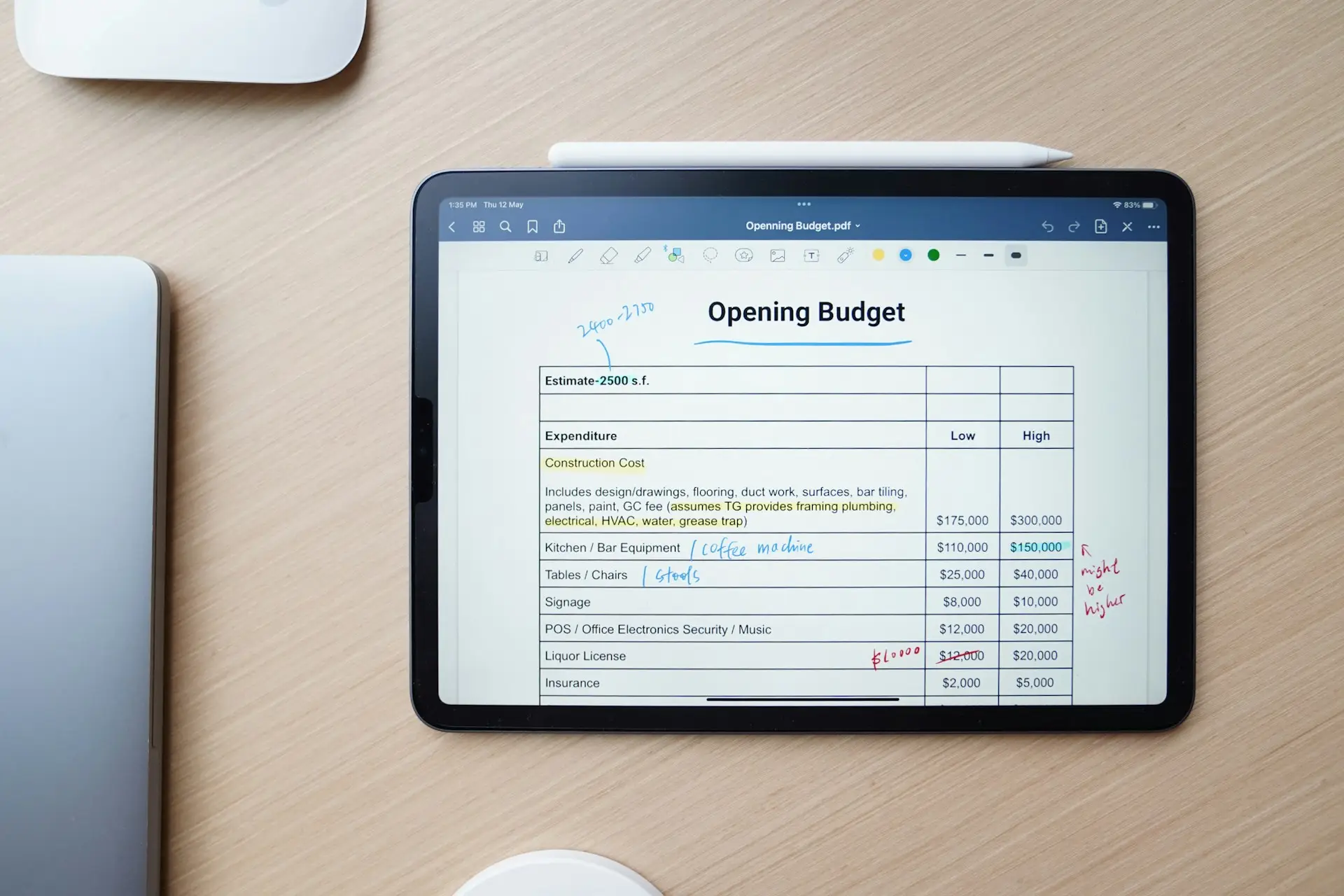Selecting the perfect budgeting app can be exciting! But with so many options available, it is prudent to review what you need to achieve your financial goals and see how each app would fit into your daily routine.
Do you prefer apps like YNAB that offer zero-based budgeting, or those that take a more relaxed approach like PocketGuard with passive tracking?
Here are some key checkpoints to consider when choosing a budgeting app:
1. Budgeting Style Support
- Do you want zero-based budgeting, envelope budgeting, or automated/passive tracking?
- Choose an app that matches how you prefer to manage your money (e.g., hands-on like YNAB vs. hands-off like PocketGuard).
2. Bank & Account Syncing
- Some apps require manual entry while others use real-time syncing, which saves time and ensures accuracy. So a big question to ask would be, “Is automatic syncing available for your bank accounts, credit cards, loans, and investment accounts?”
3. Features & Tools
- Look for features like goal setting, bill reminders, savings challenges, net worth tracking, investment monitoring, and subscription management.
- Consider if you need reports, analytics, or customization options.
4. Pricing & Value
- Is the app free? Is it trial-based and then subject to premium charges? Or is it subscription-based?
- Consider what you’re getting for free and what requires payment—some premium features may be essential.
5. Security & Privacy
- The app should use strong encryption, two-factor authentication, and have a clear data privacy policy.
- Never compromise on data protection—especially since you’ll link sensitive financial accounts.
6. User Experience
- Is the interface easy to use?
- Can you access it on both mobile and desktop?
- Good design and intuitive navigation will save you time and reduce frustration.
7. Collaboration & Sharing
- Do you need to share budgets with a spouse, partner, or family?
- Some apps offer multi-user support or household budgeting tools.
8. Customer Support & Resources
- Is there accessible customer support, tutorials, or community forums?
- Extra resources help troubleshoot and learn new features.
9. Integration & Automation
- Does it integrate with other apps (e.g., spreadsheets, savings tools)?
- Automation (like automatic categorization or savings transfers) makes budgeting more effortless.
10. Reviews & Reputation
- Check app store ratings, expert reviews, and user testimonials for reliability, bug reports, and real-world experiences.
Using this checklist will help you select the budgeting app that best aligns with your needs, ensures safe money management, and supports your progress toward financial goals.
Ready to get started?
Download your top-picked app, set your financial goals, and see how much easier money management can be in 2025.
Leave a comment if you want more insights, comparison reviews, or budgeting tutorials for your unique needs!